»To Start the Interactive Demo
- Click the Training node in the Connections and Projects tree to access the Training Center.
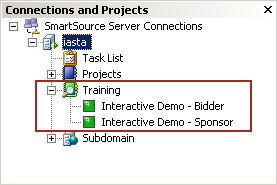
Connections and Projects Tree
- Click the Interactive Demo - Bidder node. Iasta SmartSource displays a simulated live event page in the right pane. For best results with the Interactive Bidder demo, try to put yourself in the bidder's shoes and get comfortable with the bidding process by watching the clock, placing bids, and competing against the computerized bidder.
»To Restart the Interactive Demo
You can go through the interactive demo as many times as you like. Click ![]() to run it again.
to run it again.
Related Topics