Only users who are assigned to a System-wide role with the "Edit global e-mail fields" permission can delete global fields. If you delete a field that is used by an e-mail template, then the field value, such as %your name% appears in the context of the e-mail when you send it. You should not delete global e-mail fields that are currently used by templates.
Iasta SmartSource creates a set of system fields when your subdomain is created. These system fields cannot be deleted. They are:
- ConfidentialityStatment
- DesktopDownloadURL
- ServerLocation
- ServerURL
- Signature
»To delete an e-mail global field
- From the Send E-mail window, click
 and select Global Fields to open the E-mail Global Fields window.
and select Global Fields to open the E-mail Global Fields window.
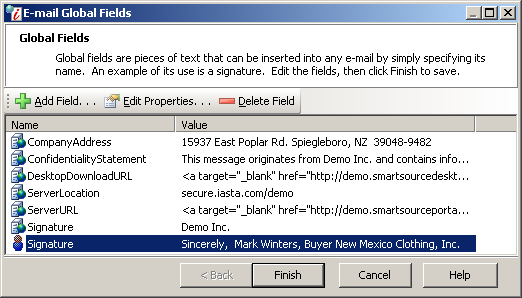
E-mail Global Fields Window
- Select the global field in the list and click
 on the toolbar.
on the toolbar. - Iasta SmartSource asks you to confirm that you want to delete the field. Click OK to confirm the delete and the field is removed from the list.