When you add a document to a field for a company in Company Properties, you upload the first revision of the document or file.
As the contents of that file undergo modifications or the document expires, you can add additional revisions with new content and updated effective and expiration dates.
»To add revisions of company documents:
- In the Attachments page of the Company workspace, select the file you want to revise in the right pane.
- Click the New Revisions button to open the Revision Properties window.
- Click Upload to open the New Revision window.
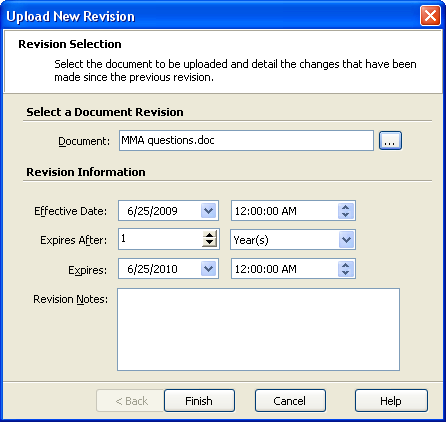
- Enter information in the following fields:
- File: Click the Browse button to the right of the field to open a window for navigating and selecting the file containing the revision you want to upload.
- Effective Date: Use arrows in the calendar and time fields to set an effective date.
- Expiration Date: Use arrows in the calendar and time fields to set an expiration date.
- Revision Notes: Enter information specific to this revision of the document.
- Click OK to upload the new revision.
- If you want this revision to be the one people wee when viewing profiles that contain the field, make sure you set it to be current by selecting the revision on the Attachment Revisions window and clicking the Current button on the toolbar.