With SPM, you can manage supplier performance by collecting and analyzing performance data in custom-built scorecards. The process involves setting up metrics, creating scorecards, evaluating suppliers and reviewing and analyzing data.
SPM Workflow
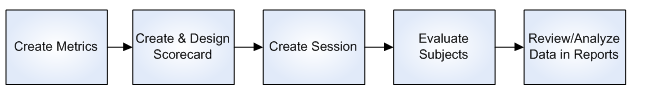
»To open the Supplier Performance Management workspace
Click the Supplier Performance Management tab on the top-level row of the main Iasta SmartSource window.
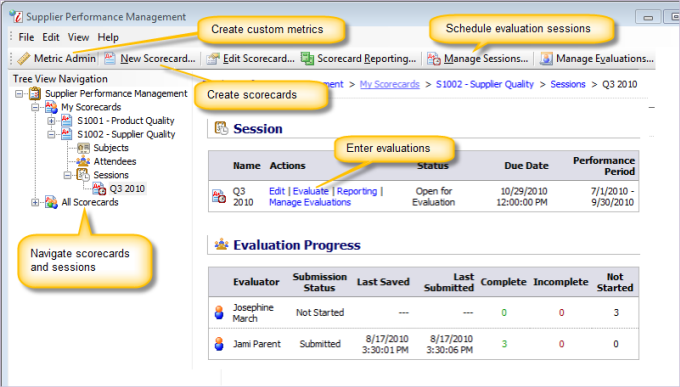
Scorecards are displayed in the navigation tree in the left pane. The tree organizes scorecards in two branches: those where you are an attendee (My Scorecards) and any scorecard where you have access (All Scorecards).
When you select a scorecard, the right pane shows details about the scorecard, it's sessions and links for editing scorecards, managing sessions, and viewing reports.
When you expand a scorecard branch, you see branches for Subjects, Attendees, and Sessions. When you select the Subjects or Attendees branches, you see a list of subjects (companies being scored) or attendees (evaluators and administrators for the scorecard) in the right pane. When you select a Sessions branch you see a list of the sessions that have been scheduled for that scorecard in the right pane. The list includes links to Edit, Evaluate, Reporting, or Manage Evaluations for each session. Expanding a Sessions branch shows branches for each session. If you select a session in the tree, the right pane provides links to Edit, Evaluate, Reporting, or Manage Evaluations for the session. It also displays a list of evaluators and information about their evaluation progress.
Toolbar buttons along the top of the page provide access to the main functions:
- Metric Administration: Create and edit both input metrics, calculated metrics and statements to be included in scorecards.
- New Scorecard Create scorecards to
- Edit Scorecard
- Scorecard Reporting
- Reminders
- Manage Sessions
- Manage Evaluations