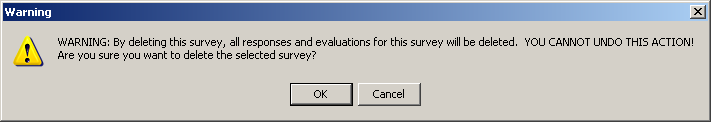When you delete a survey, you also delete any responses or evaluations associated with the survey. You cannot undo a survey delete.
»To delete a survey
- Select and expand the project in the Connections and Projects tree and click
 on the toolbar to open the Survey Management window.
on the toolbar to open the Survey Management window.
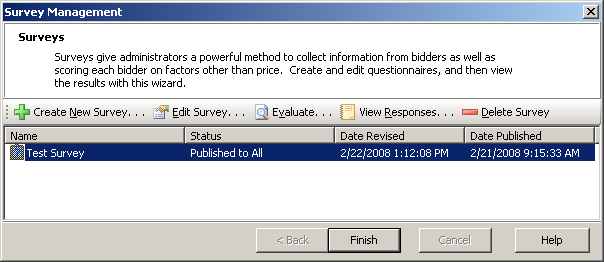
Survey Management Window
- Select the survey you want to delete.
- Click
 on the toolbar.
on the toolbar. - Iasta SmartSource asks you to confirm the delete. Click OK to continue deleting.
- A second warning message lets you know that deleting the survey will also delete all responses and evaluations. Click OK to delete the selected survey.