Some fields in your company profile may allow or require you to attach a file for your response. If a field allows attachments you will see an "Attach a file to this answer" link below the question. You can attach multiple files to a single field.
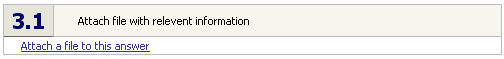
When you submit the profile to the sponsor company, users viewing the profile can open the attachment.
» To attach a file to the profile:
- In an attachment type of field, click the "Attach a file to this answer" link.
- Iasta SmartSource Opens the New Document window. Enter information in these fields:
- Document Name: Enter a short descriptive name or title for the document you are going to attach.
- Description: Enter a detailed description of the file.
- Disk File: Click the Browse button
 to the right of the field to open a window for navigating and selecting the file you want to attach.
to the right of the field to open a window for navigating and selecting the file you want to attach. - First Revision Effective: Use arrows in the calendar and date fields to set an effective date for the file.
- Expires After: Set an expiration date relative to today's date by selecting a number and unit of time (never, day, week, month,year) from the current date, e.g. Expires after 6 months. Alternatively you can use the Expires field to set a specific date and time. The Up and Down buttons increment and decrement the number in the first field.
- Expires: Use arrows in the calendar and date fields to set an expiration date.
- Revision Notes: Enter detailed information specific to this revision of the document. When editing the profile, you can attach another file to this field. Later files attached would appear as new revisions of the document to the profile sponsor.
- Click OK.
Important Information about Profile Fields and Attached Documents
A single field can be used multiple places in different profiles. Any information that is entered into a profile field is entered at the field level so it will automatically be available wherever that field is used. For instance if Company Name and Company Address fields have been previously submitted in another profile, that information will be automatically filled in when you open a second profile containing those fields. If you change the information in the field in one profile it's automatically changed wherever that field is used. Attachments to fields are shared in the same way. If you attach a customer reference to a Third-Party Reference field in one profile the same document will be attached and available everywhere the Third-Party Reference field is used.