Get counts of contracts at a glance. Put critical information such as expiring contracts up front where you can act on it by charting contract counts from custom searches.
The Contract Search Results gadget is available to users with permission to access Contract Management.
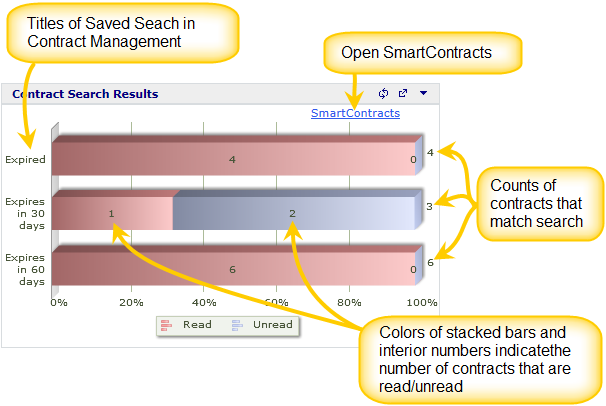
Contract Search Results Gadget Optimized for the Width of Gadget
The Contract Search Results optimizes your view to the allocated width of the gadget. If there is enough space, Iasta SmartSource presents data in a stacked bar chart. Otherwise, it uses a table format. If you want to see both views side by side, add the Contract Search Results gadget twice in a two column layout with different column widths. The gadget will display as a chart in the wider column and a table in the smaller column.
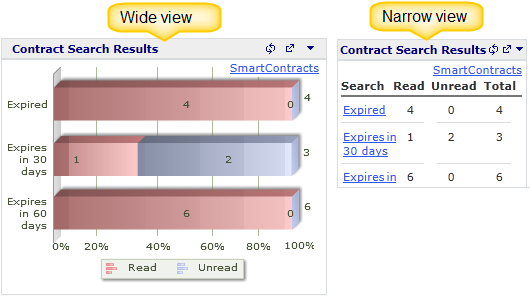
Populating the Contract Search Results
The search results you see in the Contract Search Results gadget are set up in Contract Management. When you create a search in Contract Management you have the option to save the search so you can reuse it. You can also indicate whether you want the saved search to appear on your dashboard by clicking the Display in Dashboard button ![]() on the Search panel toolbar. Only the results from searches with the Display in Dashboard option are included in the dashboard gadget.
on the Search panel toolbar. Only the results from searches with the Display in Dashboard option are included in the dashboard gadget.
Related Items