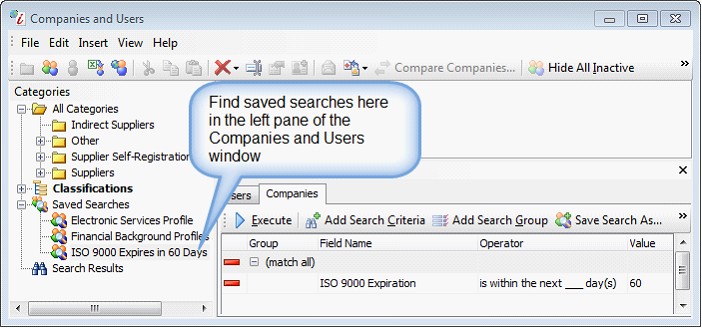Saving searches can be a great time saver and an excellent way to support best practices such as monitoring expiration dates for important supplier certifications. When you save a search, it appears at the bottom of the tree in the left pane. To execute a saved search, select it in the tree and Iasta SmartSource displays the list of companies in the upper right pane.
Creating a search for date fields is easy and effective with the "is within the next ___ days" operator.

For example, you could create a search with a field for ISO 9000 Registration Expiration date where you would select "is within the next ___ days" as the operator and enter 60 as the value. Save the Search as "Expiring ISO 9000 Registration" and you can select it whenever you need a list of all companies with ISO 9000 registration expiring in the next 60 days.