»To access bidding reports
- Select and expand the project in the Connections and Projects tree and expand the Reports branch.
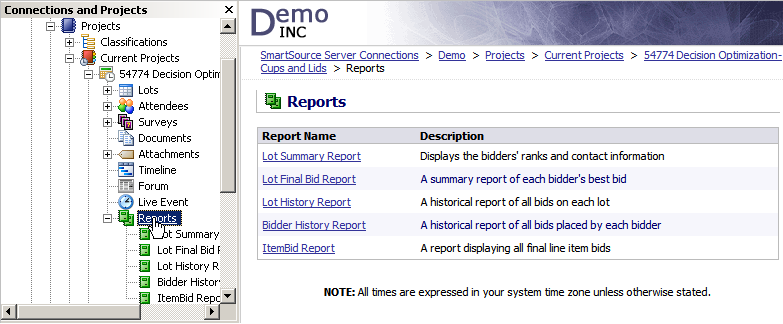
Reports Window
- Click the branch containing the name of the report you want to view. Iasta SmartSource displays the selected report in the right pane.
»To print a report
- Click
 to view a preview of the report.
to view a preview of the report. - Click
 to print the report.
to print the report.
»To export a report
Click ![]() and select to export the report to either Microsoft Word or Excel.
and select to export the report to either Microsoft Word or Excel.