This site was mainly designed to simplify participation by bidders and survey respondents. Survey evaluators can also use the site to score survey responses without downloading the Iasta SmartSource desktop software.
The Iasta SmartSource Portal Site supports the following browsers:
- Microsoft Internet Explorer 6.0 or higher, preferably on Windows 8 or higher
- Firefox 3.0 or higher on all platforms
»To access the Iasta SmartSource Portal site
- Login to the Portal Site by navigating to
http://[subdomain name].Iasta SmartSourceportal.com
Enter the sponsor company's subdomain name in the place denoted by the bracket placeholder. - Enter your user name and temporary password in the spaces provided.
- Click LOGIN or if this is your first time using the Iasta SmartSource Portal site, you will be prompted to change your temporary password. Enter the current, temporary password and then enter your new, permanent password. Confirm the new password and click SUBMIT to change the temporary password to the new permanent one.
The Iasta SmartSource Portal Site Home page appears.
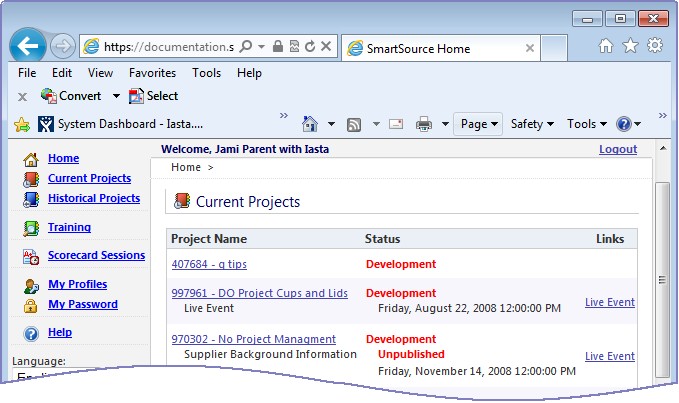
- Find your projects in the current and historical projects lists. Click Training in the left pane to participate in the Interactive Demo and learn about participating in live events on the Iasta SmartSource Portal Site.
Related Topics