»To Start the Interactive Demo
- From the Connections and Projects tree, expand the Training node.
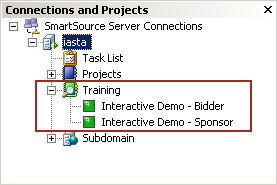
Connections and Projects Tree
- Click the Interactive Demo - Sponsor node. Iasta SmartSource displays a simulated Live Event page in the right pane. Watch the bids come in. From the demo you can access all the information that you would be able to with a Live Event. You can see your savings, Lot History, FlexRank, and Bidder History update in real time.
»To Restart the Interactive Demo
You can go through the interactive demo as many times as you like. Click ![]() to run it again.
to run it again.
Related Topics