FlexRank is a powerful feature within Iasta SmartSource that allows both buyers and bidders to see how they rank on multiple lots simultaneously. With FlexRank, Iasta SmartSource automatically calculates and displays lot rank on each lot individually. This allows for an interesting bidding dynamic where some bidders will lower certain lot bids more than they otherwise would to better their position on multiple lots simultaneously.
Without FlexRank, this is still possible, but it would require a large number of bidder calculations and aggregations during the auction project. With FlexRank Iasta SmartSource handles all of the math to make multi-lot ranking simple. The best way to see how the FlexRank works is to run the Interactive Demo for sponsors and wait for the automated bids to appear in all of the lots, then select and deselect the FlexRank check boxes for each lot and see how it affects the FlexRank in the Bid History View.
FlexRank is a powerful feature for increasing bidder competitiveness and it also gives sponsors far more information about the bidding progress during the project. FlexRank does not make sense in the following cases:
- There is only one lot in the project.
- Lots are mutually exclusive. For example, if lot 1 is the total bid with freight and lot 2 is the total bid without freight, it does not make sense to aggregate them since only one of the two lots will actually be awarded, depending on the competitiveness of the freight bid.
- Many bidders can supply only a few lots and few bidders supply many lots. FlexRank only ranks bidders that have a legal bid placed on each selected FlexBid lot. If a bidder has not bid on every single lot you have selected in the FlexRank, they will not display in the Bid History FlexRank view.
»To enable FlexRank for a project
- From the Create New Project wizard or the Project Properties wizard, click Next to navigate to the Project Settings window.
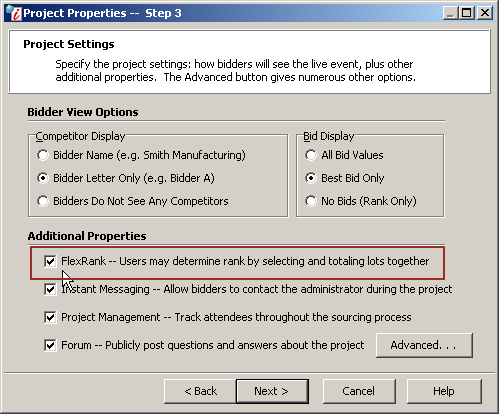
Project Settings Window
- Choose the FlexRank check box in the Additional Properties section.
- Click Next then Finish to exit the wizard.
How FlexRank Works from the Bidder's Live Event Window
FlexRank allows bidders to quickly see where they stand with multiple lots and can help execute bidding strategies. In cases where the sponsor wants to select one bidder for all lots, it is the best way to determine bidder ranking.
The FlexRank view looks very much like the Lot Rank view; the only difference is that the ranking is based on all of the lots that are selected for FlexRank rather than on an individual lot.
NOTE: The FlexRank results do not display until the bidder has placed a legal bid (including preliminary bids) on every selected FlexRank lot check box.
»To use FlexRank (bidder perspective)
- From the Live Event window, the bidder chooses the box in the FlexRank column for each lot to be included in the FlexRank analysis.
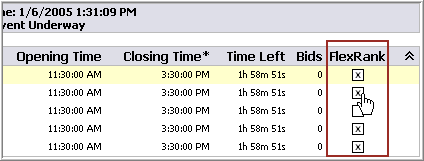
- Under Bid History View, the bidder clicks the FlexRank link to show the bidder's rank for the selected lots.
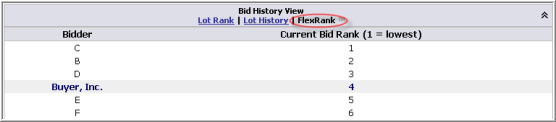
How FlexRank Works from the Sponsor's and Spectator's Live Event Window
The FlexRank check boxes work from the sponsor's or spectator's window the same way they do for a bidder; however, a sponsor or spectator can see more bidding data than the rank.
In the following example, XYZ Express is only winning one lot in the simulated auction, but when all lots are taken into consideration with FlexRank, they provide the most savings. If you want to award all of your business to a single bidder, choose XYZ Express and save $11,180.00. If you are willing to award the business of each lot independently, it would provide the most savings ($14,000) to award lot 1 to Nationwide Paper Products, lot 2 to XYZ Express, lot 3 to Sample Plastics, and lot 4 to Acme Boxes.
During the project, the bidders see all of this rank information. The real power of FlexRank is that even though Nationwide Paper Products is the lowest bidder for lot 1, they can see that they are in second place for all four lots together. If they have additional margin on lot 1, but not the other three lots, then they can lower their already winning bid on lot 1 to attempt to take first place on all three aggregate FlexRank lots, thus providing additional savings to the buyer that would otherwise not be possible without FlexRank.
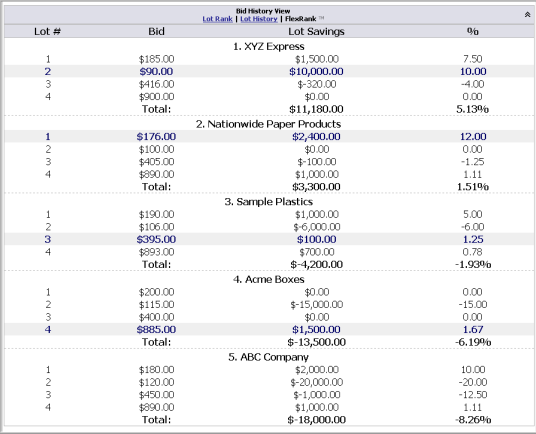

Related Topics