The Contract Fields page contains all the contract fields specified for the contract type. Fields are generally grouped into sections which can be individually expanded and collapsed to make viewing and entering data easier. Fields are presented in a spread-sheet style data entry form. Just click in the cell in the right column and, depending on the type of field, enter data by typing or selecting options from a menu, list or calendar.
Required field names appear in red with an asterisk. The number of fields varies by contract type. For more information on the overall process for creating contracts, see Creating New Contracts.
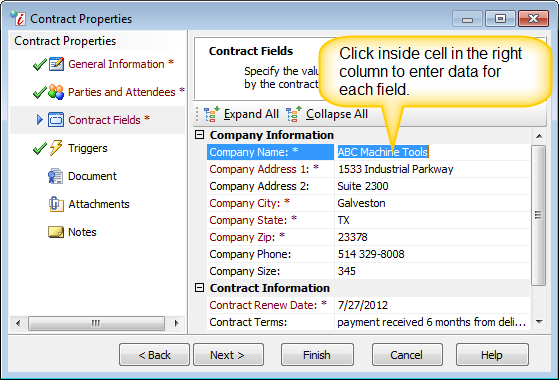
Navigating Contract Properties
The Contract Properties window includes several pages for editing and managing contract elements. Use the navigation pane on the left to go directly to a specific page or use the Back and Next buttons at the bottom of the window to navigate through each page in order.
Related Topics