How a Bidder Bids on an ActiveBid Lot
NOTE: For more information about ActiveBid lots, refer to Adding an ActiveBid Lot.
- The bidder places independent bids on all Standard lots in the ActiveBid lot.
- The bidder clicks the name of the ActiveBid lot.
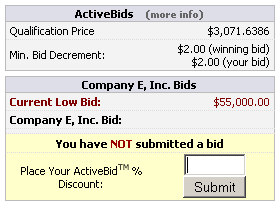
- In the Place Your ActiveBid % Discount field, the bidder types the percent by which to reduce the bids for the lots in the ActiveBid lot.
- The bidder clicks Submit. The updated bid information appears on the Live Event window.
NOTE: If the bid is not within the correct boundaries, an error message will appear explaining why the bid was not accepted.
Related Topics
Live Event (Bidder)
Bidding on a FlexBid Lot
FlexRank (Bidder)
Live Event FAQ (Bidder)