»To respond to a survey from the Iasta SmartSource Desktop
- The respondent logs on to Iasta SmartSource Desktop.
- The respondent selects and expands the project in the Connections and Projects tree and then clicks the Surveys branch.
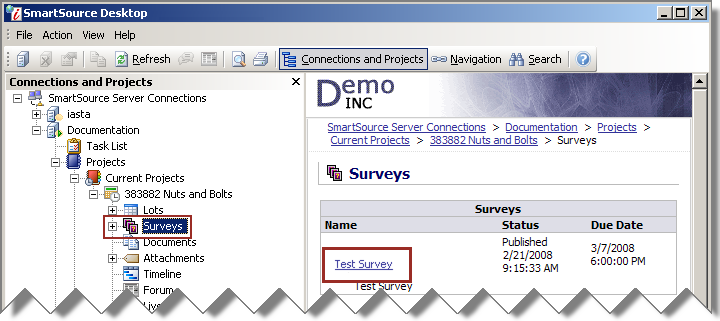
Iasta SmartSource Desktop Surveys Window
- Iasta SmartSource lists the surveys for that project where the respondent is a participant in the right pane. The respondent selects the survey name link to open the Survey Response Editor.
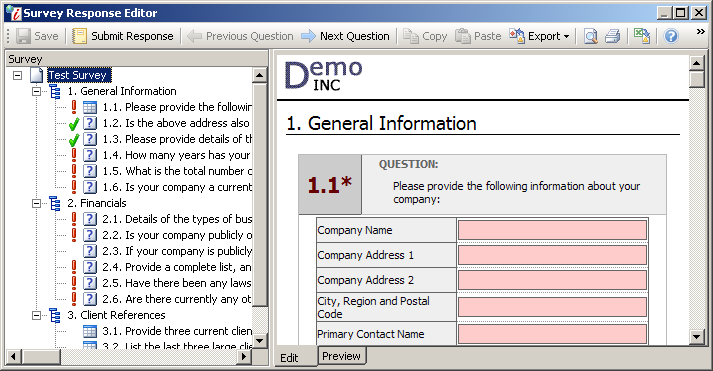
Survey Response Editor Window
- Questions numbered in red with an asterisk and cells shown in red are required. Iasta SmartSource will not accept responses unless all required questions and/or cells are completed. The respondent works on the survey then clicks one of the following:
 to save his or her responses for future submittal or
to save his or her responses for future submittal or  to submit the response to the sponsor.
to submit the response to the sponsor.
NOTE: Once a respondent has submitted a response, he or she cannot edit or resubmit the response unless the survey administrator changes the survey status to "Not Submitted." For instructions, refer to Editing a Survey Response. A respondent CAN submit a response after the deadline if he or she began working on it before the deadline passed.
- Iasta SmartSource asks the respondent to confirm that they want to submit the response. Click OK to submit.
- Iasta SmartSource displays an Information message letting you know that your survey has been submitted for review. Click OK to close the Survey Editor.
»To attach a file to a survey question
Depending on how the sponsor designs a question, the respondent may be required (or given an option) to upload a file as an attachment in order to answer a question.
- The respondent clicks the Attach a file to this answer link to open the Add Attachment window.
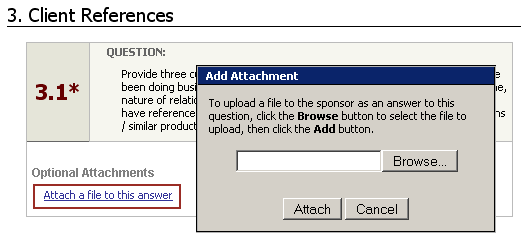
- The respondent clicks the Browse button to navigate to the file and clicks Open to return to the Add Attachment window displaying the path to the selected file.
- The respondent clicks Attach.
NOTE: If a respondent clicks remove (next to the attachment file name), Iasta SmartSource deletes the attachment from the response.