Occasionally, you may need to manually edit a response on behalf of a respondent. Only administrators can edit a submitted response.
»To edit a survey response
- Select and expand the project in the Connections and Projects tree and click the Surveys branch.
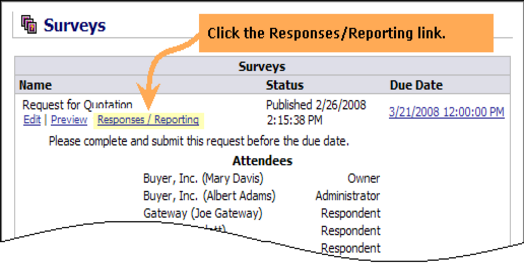
- Iasta SmartSource lists the surveys for the project in the right pane. Select the Responses/Reporting link below the survey name to open the Survey Response Management window.
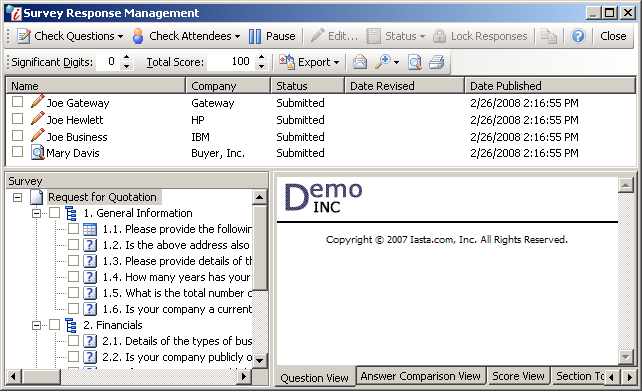
Survey Response Management Window
- Select the attendee in the list at the top of the window and click
 on the toolbar to open the Survey Response Editor window displaying the answers submitted by the selected attendee.
on the toolbar to open the Survey Response Editor window displaying the answers submitted by the selected attendee.
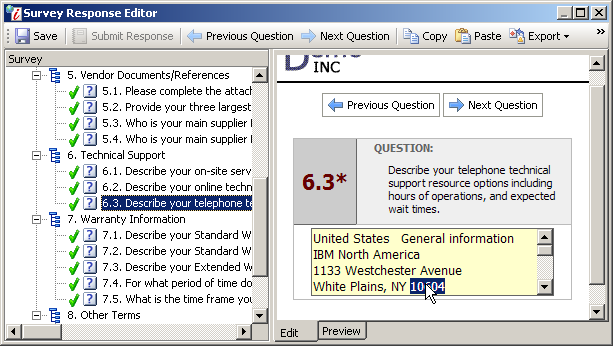
Survey Response Editor Window
- Select questions in the left pane and make edits in the right pane.
- When you are through making changes, click
 .
. - Click
 .
.
Related Topics