When you are finished creating a project's activities, they will appear in the Activities branch in the Connections and Projects tree. If there are many activities, they may begin to overlap or conflict with each other. Use Project Management to coordinate and adjust the schedules start and end times for activities.
»To adjust activity times
- Select and expand the project in the Connections and Projects tree, right-click and select
 Project Management to open the Project Management window.
Project Management to open the Project Management window.
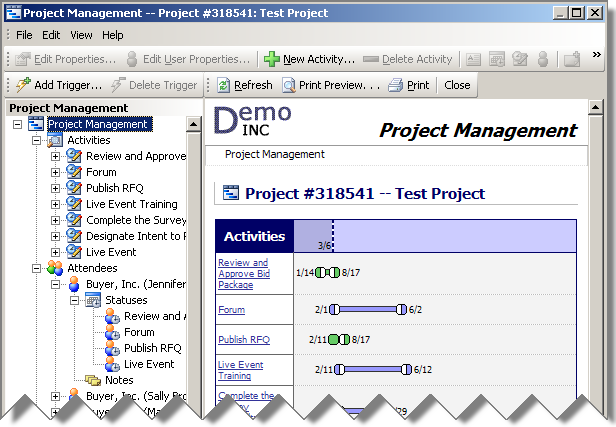
Project Management Window
- Click
 on the toolbar to open the Adjust Activity Times window listing all activities. Each activity name is a link.
on the toolbar to open the Adjust Activity Times window listing all activities. Each activity name is a link.
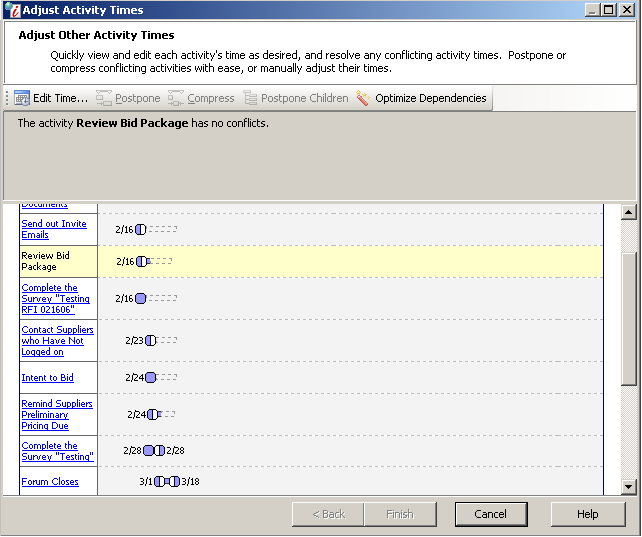
Adjust Other Activity Times Window
- The following options are available on the toolbar for modifying activity schedules:
 : Opens Date and Time Settings window for you to manually adjust the activity's start and end time and select activities that must be ended before the activity in question can begin.
: Opens Date and Time Settings window for you to manually adjust the activity's start and end time and select activities that must be ended before the activity in question can begin.
NOTE: If you change the start time of an activity, please keep in mind that the corresponding end time is also adjusted accordingly.
- Postpone: Postpones the selected activity to resolve a conflict.
- Compress: Reduces the time span of the selected activity to resolve a conflict.
- Postpone: Postpones all conflicting activities that are dependent on the selected activity to resolve the conflict.
 : Attempts to automatically adjust all dependencies based on the selected activity's current time settings.
: Attempts to automatically adjust all dependencies based on the selected activity's current time settings.
- Click Finish.