You can access the Date and Time Settings page from the Create Project Activity wizard or the Edit Activity Properties wizard.
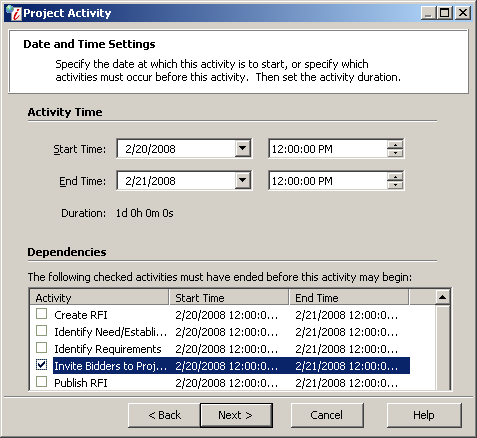
Date and Time Settings Window
- Start Time: Enter or select the date and time when the activity will begin.
- End Time: Enter or select the date and time when the activity should end.
- Dependencies: select any other project activities that must end before the activity can begin (optional). If you selected a dependent activity, a confirmation window appears stating that the start time of the activity must be after the end time of the selected activity and offers to set it accordingly.
Use these buttons to navigate:
- Back: Returns to the General Activity Information page.
- Next: Opens the Activity Status page.
- Cancel: Exits the wizard without saving.
- Help: Opens Iasta SmartSource Desktop Online Help