There are two ways organizations can collect profile information from suppliers:
- Assign profiles to companies with users in your subdomain
- Enable self-registration and designate a profile for external, self-registered companies
Assign Profiles to Companies in Your Subdomain
You can assign one or more custom profiles to individual companies in Company Properties. Suppliers fill out these profiles and submit them in the Iasta SmartSource Portal. You can review supplier profiles and verify or reject profile information.
When you assign a profile to a company, no user at the company can access projects, place bids, view surveys, or submit survey responses until someone at the company fills out the profile and submits it to the sponsor company.
Typical Work Flow for Assigned Profiles
Enable Self-Registration and Designate a Profile for Self-Registered Companies
With self-registration, your organization publishes a link to a Iasta SmartSource self-registration form in a public-facing location. You can post the link on your website, include it in your email signature, or place it anywhere supplier companies are likely to find it. The self-registration form asks for the supplier company name and primary contact information.
When a supplier company submits the self-registration form, Iasta SmartSource does 2 things:
- Creates an inactive company in your subdomain and places the company in a Supplier Self-Registration folder in your Iasta SmartSource Companies and Users window.
- Sends an email to the self-registered company's primary contact with a link to the designated self-registration profile. Suppliers can use the link to open the profile in a web browser where they can complete the profile and submit it. They do not need access to the Iasta SmartSource Portal to submit. If a common "from" address has been entered in the Email Settings tab of Subdomain Options, Iasta SmartSource automatically uses that information for self-registration email messages.
You can review supplier profiles and decide whether or not you want to activate the company,
Typical Work Flow for Self-Registration Profile
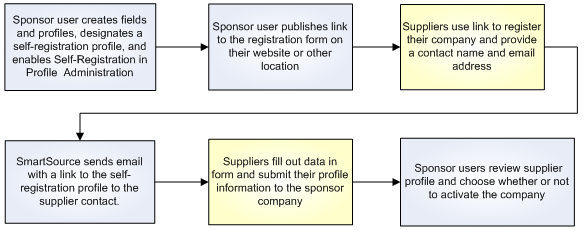
Related Topics