|
Surveys (RFx)
|   |
A sponsor may include one or more surveys to solicit information from you in the form of an RFI, RFP, RFQ, general questionnaire, or agreement. Surveys typically include general questions about your company, specifications of goods and services to be provided, expertise, and other questions that are important to the sponsor. After you submit your responses they will be analyzed and scored.
NOTE: When you finish preparing your survey response you submit it to SmartSource. You cannot revise your response after submitting it.
When you respond to a survey you can enter answers online in the Survey Editor on the portal site or import them from an Excel spreadsheet. To import answers from an Excel Spreadsheet you must export the survey from SmartSource, enter your response in the same file that you edited (without adding, removing, or renaming worksheets, columns, or cells) and then import the same file. See Exporting a Survey for detailed information on exporting and editing Excel files.
»To access a survey
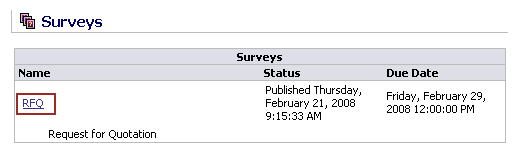
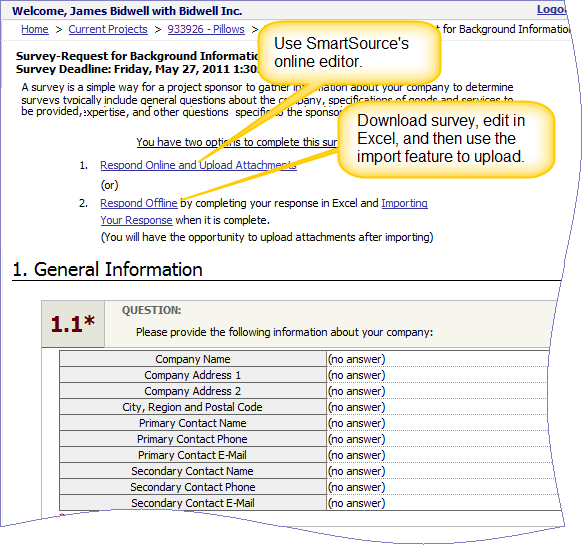
Related Topics