|
Bidding Reports
|   |
Bidding reports generate bidder bidding history during and/or after the project and show detailed project information. The Report page displays an up-to-the-minute review and analysis of the project. View the reports live during a project, or print them for your records after the project.
Choose from the following reports:
»To access and print Iasta SmartSource reports
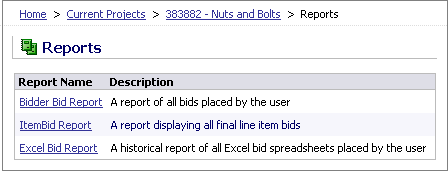
Reports Page
Related Topics