|
Live Event FAQ
|   |
Answer: If instant messaging is enabled, the instant message link is appears below the "Administrator Messages" box on the Live Event window/page. When you click that link, the Instant Message window appears to type a private message to the Project Administrator.
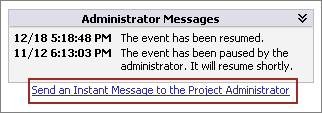
NOTE: Sending and receiving messages is different in the Live Event window for Dutch Auctions. See Bidding on a Dutch Auction Lot for more information on instant messaging for Dutch Auctions.
Answer: The hour glass will continually show throughout the Live Event. This hourglass simply means that you have a constant connection as the time displayed in the Live Event is updated every second by default. You should be able to work at the Live Event page even when the hourglass displays.
Answer: There is no limit to the number of time extensions. They will continue to occur until no bids are placed within the extension period. If no bids are placed during the extension period, the time will expire and the lot will close.
Answer: The login page should only ask for your user name and password. If the Iasta SmartSource Portal Site asks for a domain name, you have typed in an incorrect URL (web site address). Make sure you have typed the URL correctly.
Answer: The confirmation page usually appears when you are trying to log in to an incorrect website, or you are typing your user name and/or password incorrectly. Make sure you have typed the URL (web site address) correctly. Also, make sure you are typing your user name and password exactly as they appear on the e-mail you received. User names and passwords are case sensitive. If you are prompted to type a confirmation, again, type it exactly as it appears.
Answer: The website will not save edits for you in the Attachment section. You must save the attachment to your computer by selecting "Save As" and choosing a location and file name for the file.
Related Topics