|
Submitting a Question
|   |
When you post a question to the forum, Iasta SmartSource sends a notification an e-mail to the Project Owner. The question is not posted until the Project Owner or Project Administrator has answered it.
The submitter always appears anonymously to other bidders. To further protect your identity, the Project Administrator or Project Owner can reword your question before posting it, or post the question and answer so that only you can see it.
»To submit a forum question

Related Links
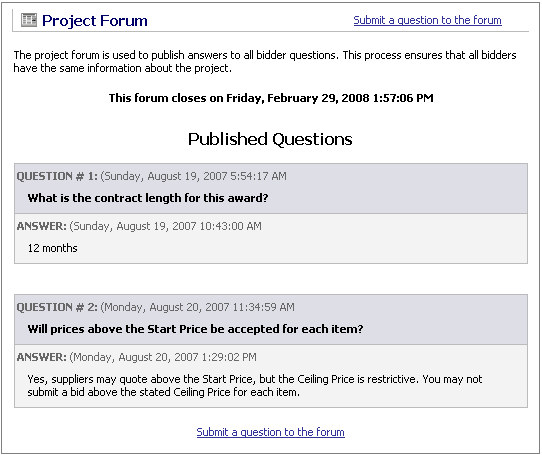
Project Forum Page
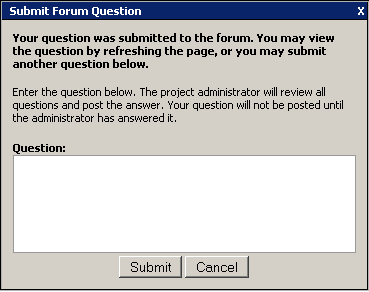
Submit Forum Question Window
Note: No other user can see your unanswered questions.
Related Topics