Creating a server connection to simulate another user is a great way to familiarize yourself with bidding options or a complex Live Event. All you need to get started is the user name and password of a participating user.
»To create a new server connection
- Click the Create New Server Connection button
 on the toolbar or right-click inside the Connections and Projects tree in the left pane and select Create New Server Connection from the shortcut menu to open the Create New Iasta SmartSource Connection wizard window.
on the toolbar or right-click inside the Connections and Projects tree in the left pane and select Create New Server Connection from the shortcut menu to open the Create New Iasta SmartSource Connection wizard window. - The first step of the wizard gives an overview for creating a new Iasta SmartSource server connection. Click Next.
- The wizard opens the Specify the Parameters for Your Account panel. Enter information in the following fields to define a connection to the Iasta SmartSource server:
- Connection Name: Enter the name for the branch in you Connections and Project Tree that will contain all bidding projects and other features/functions for the subdomain.
- Iasta SmartSource Server Location: You do not need to change the Iasta SmartSource server location unless specifically instructed by the administrator. This location automatically defaults to the proper server location if you downloaded the Iasta SmartSource Desktop application from the web site specified by the administrator or sponsor.
- Server Username: Enter the user name for your company's subdomain on the Iasta SmartSource server. Your login information would have been included in any download instructions you received directly from Iasta or from your company's Iasta SmartSource administrator.
- Server Password: Enter the user name for your company's subdomain on the Iasta SmartSource server. Your login information would have been included in any download instructions your received directly from Iasta or from you company's Iasta SmartSource administrator
- Change Password: Opens the Change Password page to modify your current password. The Change Password button is only available after your Iasta SmartSource connection has been created.
- Advanced Connection Settings: Opens the Advanced Connections/Firewall page if you need to enter specific information about communication transport options, encryption rules, or proxy servers.
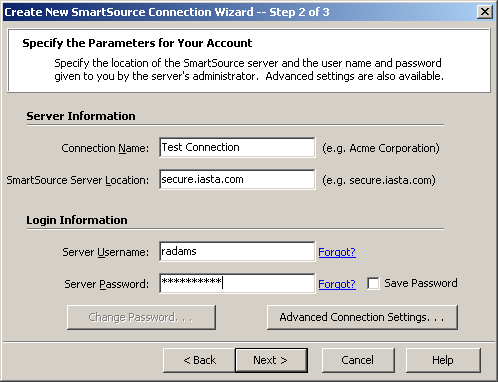
Specify the Parameters for Your Account Window
- Click Next and Iasta SmartSource will connect to the server using the information you entered. You receive a "Success!! Connection to server." message on the Complete Connection page.
NOTE: Iasta SmartSource displays error message if it encounters a problem with the information you entered. See Connection Troubleshooting and Advanced Connection Settings for more information about errors.
- Click Finish.
Related Topics