Organize buyers, suppliers, and projects with custom classifications.
For each subdomain there can be a number of customized classifications, and each of these classifications can be organized in a hierarchical tree. For example, a classification of "geography" can be grouped by "continent" at a high level and then sub-classed in countries, regions, etc.
For each classification, both administrators and bidders can be associated with one or more categories, making this a great bidder categorization tool. Classifications and categories are available for all users.
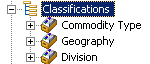
To view all project classes at once, select the Classifications node. The classes appear in the Connections and Projects tree.
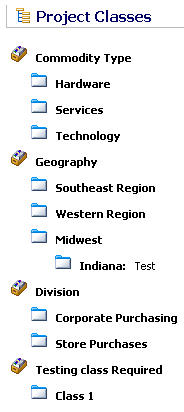
After you define the project classes, Iasta SmartSource users can categorize projects and user and company information according to these classifications.
»To add a class
- Select Administration > "Subdomain Options. The Subdomain Options window appears.
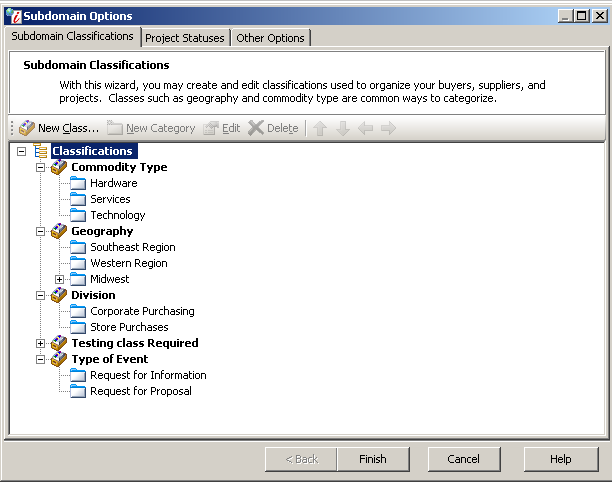
Subdomain Classifications Tab
- Click
 on the toolbar to open the Subdomain Class window.
on the toolbar to open the Subdomain Class window.
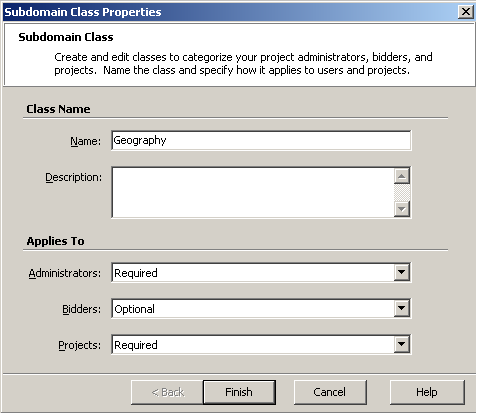
Subdomain Class Window
- Enter information in the following fields:
- Name: Enter a descriptive name for the classification. This name appears as a label in Iasta SmartSource.
- Description: Enter a more detailed description of the classification.
- Administrators: Choose a method for applying the classification to Administrator users:
- Required: Users must apply a category from this class to Administrator users.
- Optional: Users may but are not required to apply a category from this classification to Administrator users.
- Disabled: The new class cannot be applied to Administrator users.
- Bidders: Choose a method for applying the classification to Bidder users:
- Required: Users must apply a category from this class to Bidder users.
- Optional: Users may but are not required to apply a category from this classification to Bidder users.
- Disabled: The new class cannot be applied to Bidder users.
- Projects: Choose a method for applying the classification to projects:
- Required: Users must apply a category from this class to projects.
- Optional: Users may but are not required to apply a category from this classification to projects.
- Disabled: The new class cannot be applied to projects.
- Click Finish.
»To add a category
- Click
 on the toolbar to open the Subdomain Category window.
on the toolbar to open the Subdomain Category window.
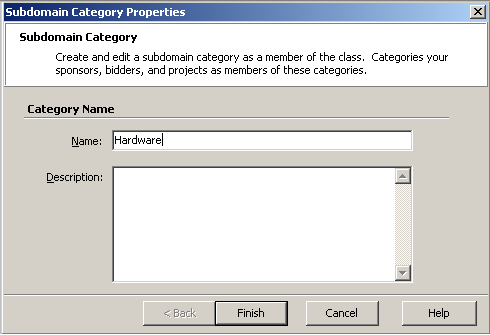
Subdomain Category Window
- Enter a name and description for the category.
- Click Finish.
»To edit a class or category
- Select the class or category you want to edit on the Subdomain Classifications window.
- Click
 on the toolbar to open the Subdomain Class or Category window. Make changes.
on the toolbar to open the Subdomain Class or Category window. Make changes. - Click Finish.
- Use the arrows to adjust the hierarchy of classifications and categories.
NOTE: To delete a class or category entry, select the item you want to delete and click on the toolbar.
on the toolbar.