A Iasta SmartSource subdomain uses sets of companies and their users to organize participants in the sourcing environment. Every user is created inside of a company.
You can organize and categorize companies however you like in hierarchical folders similar to Windows Explorer. You can create categories (folders) for companies such as Sponsors, Suppliers, and Other.
»To create a company
- Select and expand the subdomain you want to work with in the Connections and Projects tree.
- Click
 on the toolbar or select Administration > Companies and Users to open the Companies and Users window.
on the toolbar or select Administration > Companies and Users to open the Companies and Users window.
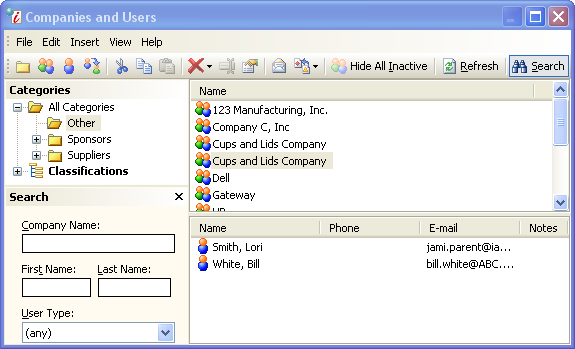
- Right-click in the upper-right panel and select "New Company" or select Insert > New Company.
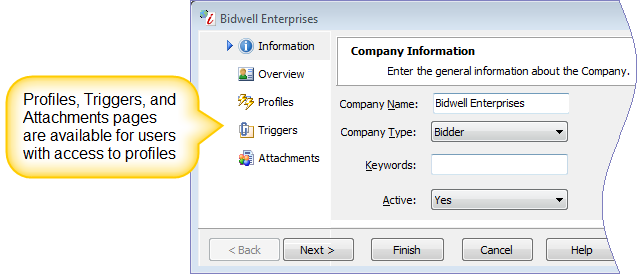
Enter information in the following fields to define your new company:
- Company Name: Enter the company name as it will be displayed throughout the application.
- Company Type: Indicate whether the company will sponsor projects or bid on projects. The company type dictates what kind of users can be created for the company, e.g. You cannot create bidder users in sponsor companies or system administrators in bidder companies.
- Keywords: Enter any identifying words or special notes for the company. You can use the keywords you enter to find the company via Search.
- Active: If you don't want users associated with this company to be able to access Iasta SmartSource, make the company inactive.
- Click OK to add the new company.
»To edit a company
- Click
 on the toolbar or Select Administration > Companies and Users to open the Companies and Users window.
on the toolbar or Select Administration > Companies and Users to open the Companies and Users window. - Select the company you want to edit.
- Click
 on the toolbar or right-click and select "Edit Properties" to open the Company Properties window.
on the toolbar or right-click and select "Edit Properties" to open the Company Properties window. - Edit the available fields.
- Click OK.
»To copy a company
- Select the subdomain in the Connections and Projects tree.
- Click
 on the toolbar to open the Companies and Users window.
on the toolbar to open the Companies and Users window. - Select the company you want to copy, right click and select "Copy" or click
 on the toolbar
on the toolbar - Select the folder where you want to place the copied information in the Categories tree.
- Right-click anywhere on the right side of the window and select "Paste" or click
 on the toolbar. The copied company appears in the selected folder.
on the toolbar. The copied company appears in the selected folder.
»To delete a company
NOTE: You cannot delete a company that is attached to a project or a contract but you can edit them and make them inactive.
- Click the Companies and Users button
 on the toolbar to open the Companies and Users window.
on the toolbar to open the Companies and Users window. - Select the company you want to delete and click
 on the toolbar and select "Delete from database". You can remove a company from a category folder by clicking the Delete button
on the toolbar and select "Delete from database". You can remove a company from a category folder by clicking the Delete button  and selecting "Remove from Category".
and selecting "Remove from Category".
Related Topics
More on Classifications
Assigning Profiles to Companies