A note can contain any information that you want to attach to an attendee or activity.
»To add a note for an attendee or activity
- Select and expand the project in the Connections and Projects tree, right-click and select
 Project Management to open the Project Management window.
Project Management to open the Project Management window.
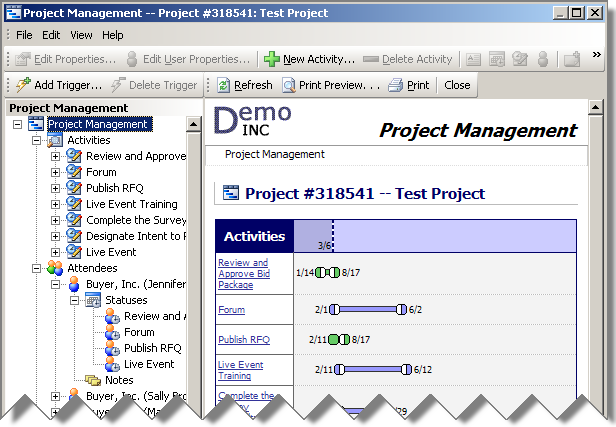
Project Management Window
- Select and expand the activity or attendee in the Project Management tree and click the Add Note button
 on the toolbar to open the Project Note window.
on the toolbar to open the Project Note window.
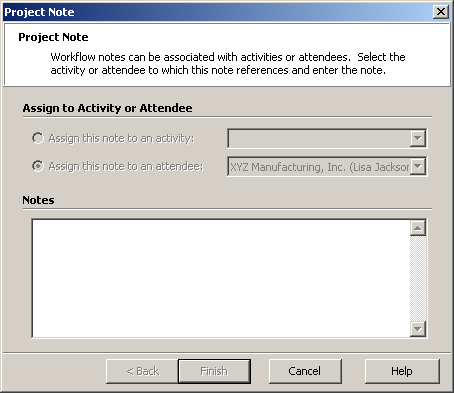
- Choose whether you want to assign the note to an activity and select the activity or attendee from the associated drop down menu.
- Enter the contents of the note in the Notes text area.
- Click Finish. The note appears in the Project Management tree as a new node.
Related Topics