In the Project Management module, use the Project Activity wizard to create a new project activity. When you finish creating the new activity, it will appear in the Connections and Projects tree under the project's Activities branch.
»To create a project activity
- Select and expand the project in the Connections and Projects tree and right-click in the Connections and Projects tree and select Project Management to open the Project Management window.
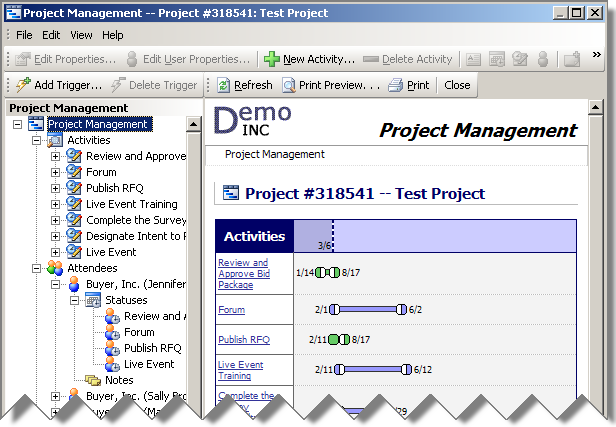
Project Management Window
- Click
 on the toolbar to open the first page of the Project Activity wizard. Click here for more information about entering information in the fields on this page.
on the toolbar to open the first page of the Project Activity wizard. Click here for more information about entering information in the fields on this page.
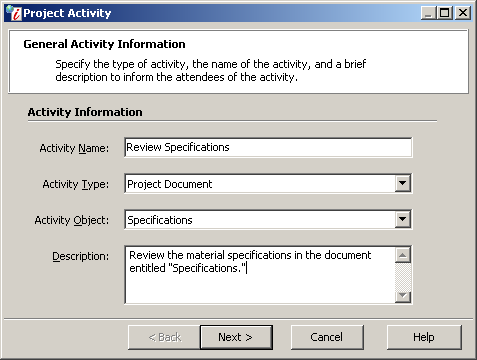
General Activity Information Window
Related Topics