The activities created in Project Management appear as the project timeline. Attendees can see activities to which they are invited, as well as their status for these activities in the project timeline branch in the Connections and Projects tree.
For project administrators, the project timeline branch displays the activities that you are participating in as well as all other activities for the sourcing project.
»To access the project timeline
Select and expand the project in the Connections and Projects tree and select the Timeline branch. The project timeline information displays in the right pane.
NOTE: For an administrator, the Timeline displays the activities in which they are participating, as well as all other activities for the sourcing project.
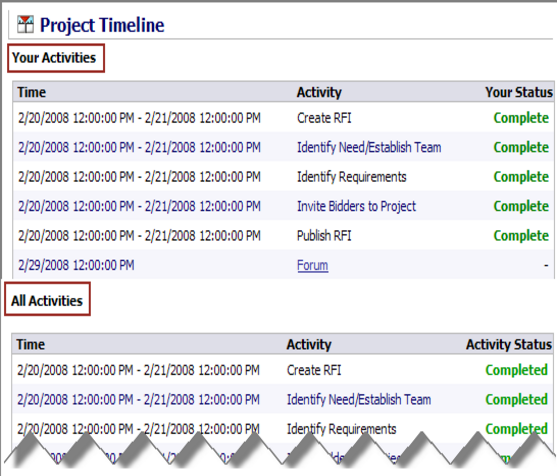
Project Timeline Example
Related Topics