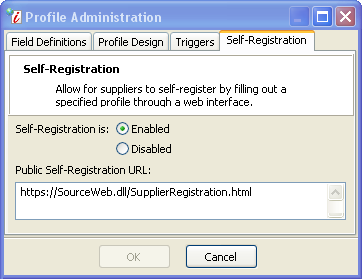The Self-registration feature provides a link for supplier companies to register themselves and then automatically email them a link to your designated self-registration profile. Suppliers can complete the form and submit it without being explicitly invited by you or having access to the Iasta SmartSource Portal. Your organization can have only one self-registration profile. You cannot create links to multiple profiles that area available outside of the portal. To set up a self-registration profile, you need to:
- Enable self-registration
- Select a profile to be the self-registration profile
- Place a link to the registration form on your public website or in another location where companies can find it.
Setting Up Self-Registration for Suppliers
»To set up self-registration
|
|
|
See Creating and Editing Custom Fields and Designing Profile Forms for more information on creating profiles. |
![]()