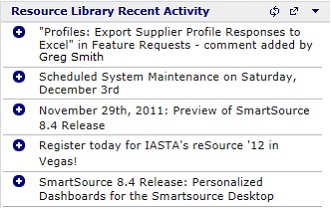Get updated when new content such as sample templates, user forums, and feature requests are posted in the Resource Library.
|
|
Get updated when new content such as sample templates, user forums, and feature requests are posted in the Resource Library. You can control the number of posts that are displayed. Click the down arrow button This gadget is not available if your support agreement and user permissions don't include access to the Resource Library. |
Related Items