Increase productivity with a To Do list that's automatically generated by Iasta SmartSource and ordered by due date.
Set the timeframe for the gadget to match your personal planning horizon. Click the down arrow button ![]() in the upper right corner, choose "Edit settings", then enter the number of days you want to show and click Save. The Gadget shows tasks that are due in the selected timeframe as well as overdue tasks.
in the upper right corner, choose "Edit settings", then enter the number of days you want to show and click Save. The Gadget shows tasks that are due in the selected timeframe as well as overdue tasks.
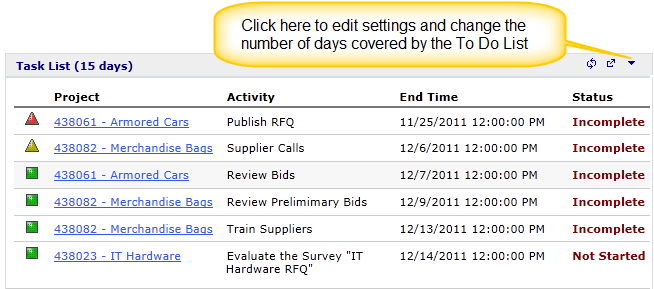
The To Do List shows activities in which you are involved that are due in the selected timeframe. Any overdue activities are also shown. Icons next to tasks indicate the following:
![]() Past due
Past due
![]() Incomplete and scheduled to end within 24 hours. (Timeframe for yellow indicator can be modified in Subdomain options.)
Incomplete and scheduled to end within 24 hours. (Timeframe for yellow indicator can be modified in Subdomain options.)
![]() On schedule
On schedule
Related Items