|
Bidding on a FlexBid Lot
|   |
A FlexBid lots is an aggregation of Standard and/or ItemBid lots. FlexBid bidding enables bidders to apply a percentage discount or premium in an attempt to obtain the business for all lots in the FlexBid lot. Sponsors may set up FlexBid lots and leave them closed during the Live Event to show bidders their current rank on a certain aggregation of lots. Bidders must enter a bid for each individual lot included in a FlexBid lot before they can enter a discount for the FlexBid lot.
»To bid on a FlexBid lot
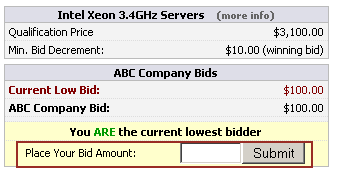
Related Topics