|
Project Details
|   |
The Project Details page contains a variety of sections with details about the project. Some sections contain links so that you can drill into further detail. When navigating to different pages, a breadcrumb appears at the top of the page. It gives you a way to keep track of your location within a project. The breadcrumb is dynamic, providing links back to each previous page that you navigated through in order to get to the current page. When you navigate beyond the Project Details page, you can always return to it by selecting the project name in the breadcrumb.
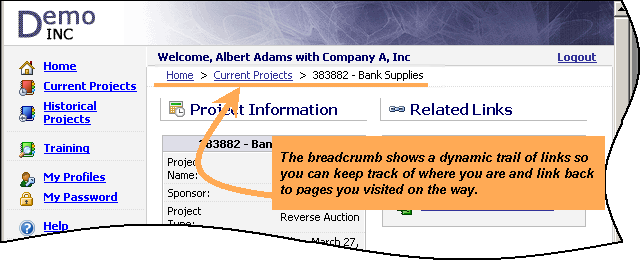
Project Details includes the following informational areas: