|
Attachments
|   |
Files under the Attachments heading can be any type of file that the sponsor is providing to help you in the project. For example, an attachment may be some type of image file showing mechanical drawing specifications. Common attachments include:If Excel bidding is enabled for the project, it may be a special Excel spreadsheet to be used to submit your bids.
Common attachments include NDA's (non-disclosure agreements), product specifications, Excel bidding spreadsheets (if Excel bidding is enabled), and Cost Breakdown sheets for submitting itemized bidding for Standard lots.
»To download attachments
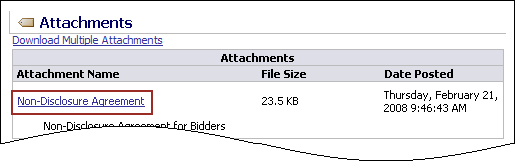
Related Topics