|
Documents
|   |
Files under the Documents heading are always downloadable in PDF form; therefore, they are typically used as a means of one-way communication from the sponsor to the bidder. However, sponsors sometimes include a signature page for you to print, complete, and return showing your intent to participate, or even your preliminary bids!
»To download a document
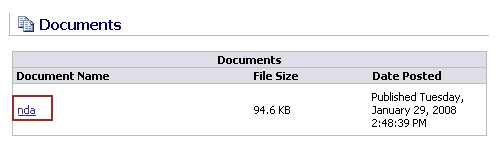
Related Topics