Some survey questions allow or require respondents to attach a file for a response.
»To attach a file to a survey question
- The respondent clicks Attach a file to this answer on the survey to open the Add Attachment window.
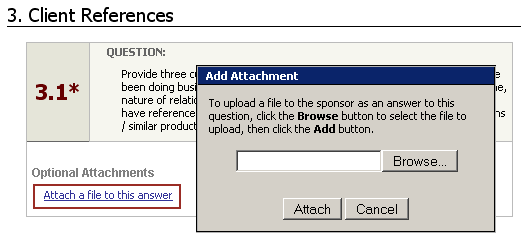
- The respondent clicks Browse..., then selects the file to attach and clicks Open.
- The respondent clicks Attach on the Add Attachment window
NOTE: If a respondent clicks remove (next to the attachment file name), Iasta SmartSource deletes the attachment from the response.
Related Topics