»To respond to a survey from the Iasta SmartSource Portal Site
- The respondent accesses the Iasta SmartSource Portal Site and clicks the project name to open the Project Details page.
- From the Project Details page, the respondent clicks the name of the survey.
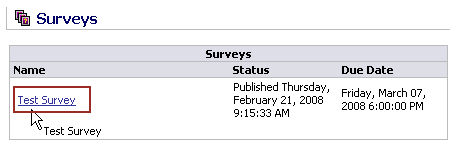
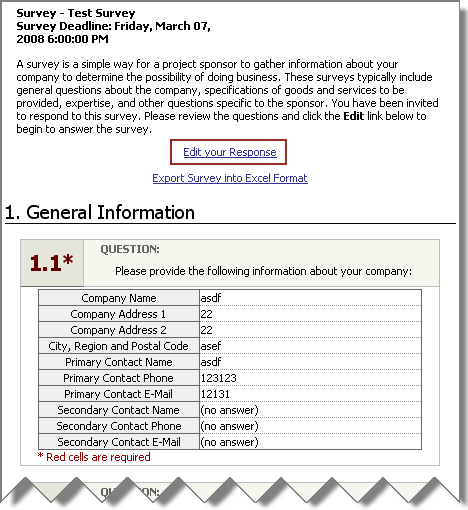
- The respondent clicks the Edit Your Response link to open the Survey Response page.
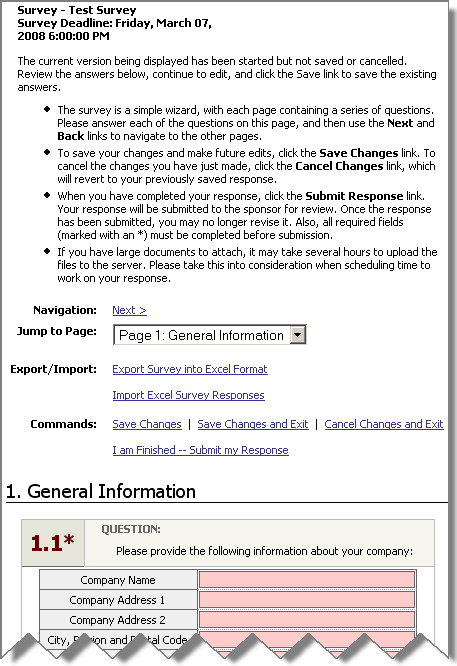
- Questions numbered in red with an asterisk and cells shown in red are required. Iasta SmartSource will not accept responses unless all required questions and/or cells are completed.The respondent enters or attaches data to the survey and uses one of the following links to save changes or ext the Survey Response Editor:
- Save Changes
- Save Changes and Exit
- Cancel Changes and Exit
- I am Finished -- Submit my Response
NOTE: Once a respondent has submitted a response, he or she cannot edit or resubmit the response unless a Survey or Subdomain Administrator changes the respondent's survey status to "Not Submitted." For more information, refer to Survey Status.
NOTE: Respondents CAN submit responses after the deadline if they began working on it before the deadline passed.
Related Topics