Respondents can export a survey to Excel from the Iasta SmartSource Portal Site, complete all survey responses off line, and import it back into Iasta SmartSource. This enables the respondent to circulate the response among other team members who may not have access to Iasta SmartSource.
To enter responses into an Excel spreadsheet and import them into Iasta SmartSource, you must export the survey to an Excel file and enter all your responses in that exported file. See Editing Survey Responses in Excel for important rules for editing Iasta SmartSource Surveys responses in Excel.
NOTE: Since Excel does not support attachments, respondents must upload any attached files to the survey directly from the Iasta SmartSource Portal Site. For more information, refer to Attaching a File to a Survey Answer.
»To export a survey to Excel from the Iasta SmartSource Portal Site
- The respondent accesses the Iasta SmartSource Portal Site and clicks the project name to open the Project Details page.
- From the Project Details page, the respondent clicks the name of the survey.
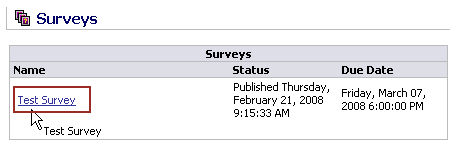
- Iasta SmartSource displays the survey in view-only mode.
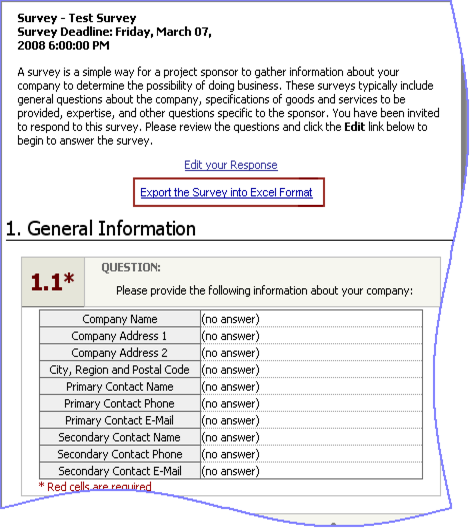
- The respondent clicks the Export Survey into Excel Format link and then saves the excel file to a location where they can edit it.
Related Topics