Any activity that is assigned to you in Iasta SmartSource Project Management becomes a Iasta SmartSource task.
»To view task lists
View the activities and tasks required of you within the next week or month on the 7 day and 30 day task lists. You can see both task lists by selecting the Task List item (directly below the subdomain name) in the Connections and Projects Tree. The 7-day Task List is also available on the Subdomain Dashboard (select the top-level Subdomain branch with the Subdomain name in the tree).
Task List Information
Tasks Lists include the following information:
- Projects: Name of the project associated with the assigned activity. The project name is a link to the Project Detail page.
- Activities: A task that has been assigned to you that is not yet complete and is due in the stated time period (next 7 days or next 30 days) or is overdue.
- End time: The due date and time for the activity. An activity that is not completed one or before the end time is "overdue".
- Status: The default options for activities are complete and incomplete, but you can create one or more custom statuses for each activity that you add in Project Management.
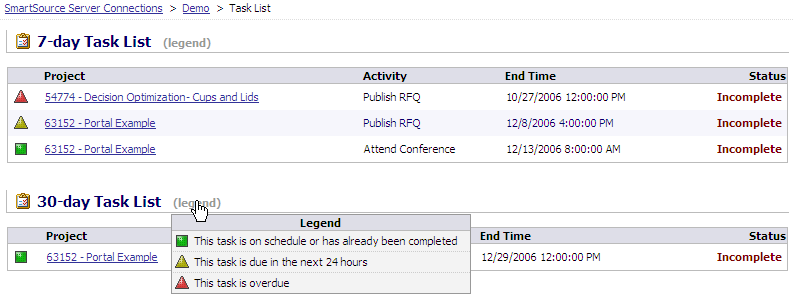
Task List Window
![]() - Indicates a past due activity.
- Indicates a past due activity.
![]() - Indicates an activity is approaching its due date by a certain number of days. There is a subdomain option for setting the number of days prior to a tasks due data when it should be assigned the yellow icon.
- Indicates an activity is approaching its due date by a certain number of days. There is a subdomain option for setting the number of days prior to a tasks due data when it should be assigned the yellow icon.
![]() - Indicates an activity that is on schedule.
- Indicates an activity that is on schedule.
You can hover over the Legend link for a quick reminder of the symbol's descriptions.
Related Topics