The status of all respondent and evaluator progress is summarized at the top of the Survey Response Management window.
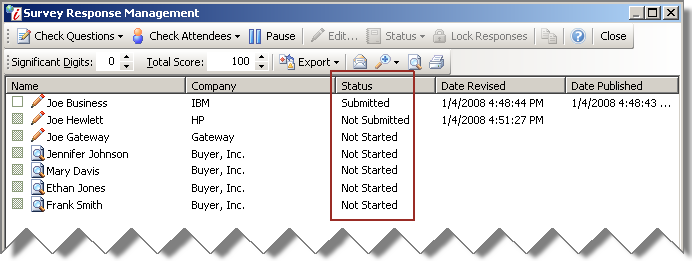
Survey Response Management Window
Iasta SmartSource applies the following types of statuses to surveys:
- Not Started: attendee has not opened the survey.
- Opened: attendee has opened and viewed the survey.
- Not Submitted: attendee has opened and saved responses or scores for the survey.
- Submitted: attendee has submitted the survey.
»To change a submission status:
Occasionally, you may need to allow a respondent or evaluator to revise responses or scores after they have submitted. In this case, you need to change the respondent's or evaluator's status to Not Submitted. Only administrators can change an attendee's status.
- Select and expand the project in the Connections and Projects tree and click the Surveys branch.
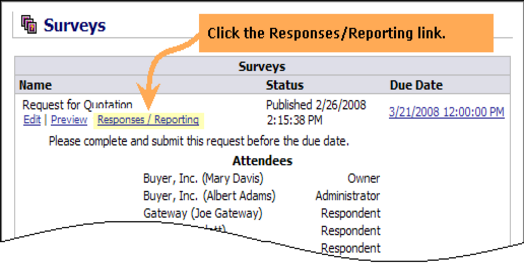
- Iasta SmartSource lists the surveys for the project in the right pane. Select the Responses/Reporting link below the survey name to open the Survey Response Management window.
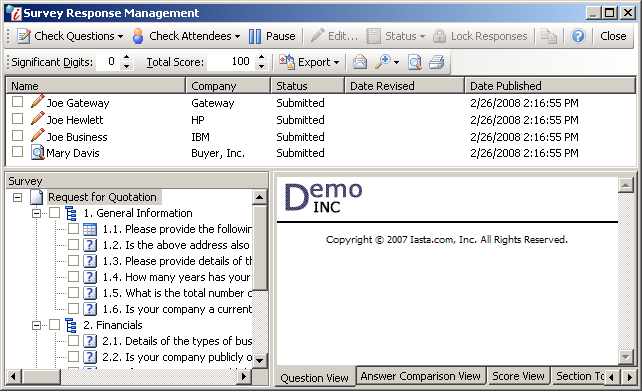
Survey Response Management Window
- Select the survey attendee in the list of attendees at the top of the window.
- Click
 on the toolbar. and select Not Submitted. The Attendees status changes to Not Submitted in the list. Attendees may need to refresh their screen to open the survey.
on the toolbar. and select Not Submitted. The Attendees status changes to Not Submitted in the list. Attendees may need to refresh their screen to open the survey.
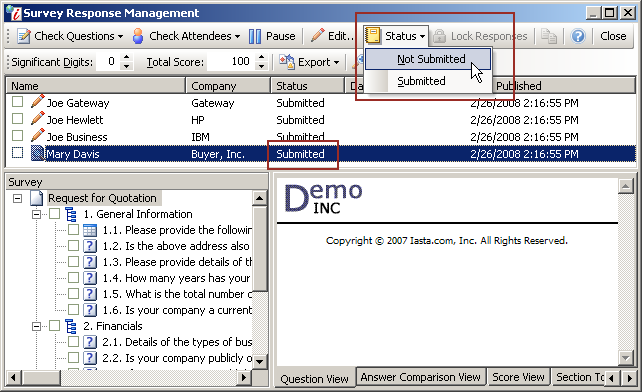
Survey Response Management Window
Related Topics