|
FlexRank
|   |
How FlexRank Works
From the Live Event page, FlexRank enables you to quickly see where you stand with different combinations of lots. In certain cases, especially when the sponsor wants to select one bidder for all lots, it is the best way for the bidder to determine his or her rank.
The FlexRank view looks very much like the Lot Rank view; the only difference is that the ranking is based on all of the lots selected in the FlexRank column at the top of the page.
NOTE: FlexRank results do not display until you have placed a legal bid (including preliminary bids) on every lot selected in the FlexRank column.
»To use FlexRank
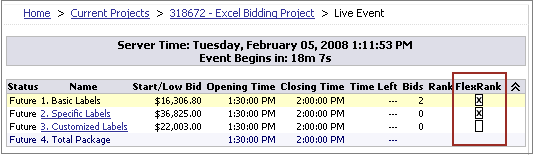
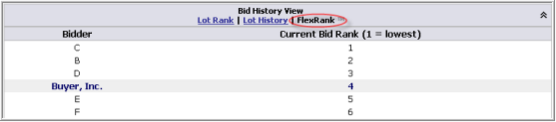
Related Topics