|
Connection Management
|   |
The Iasta SmartSource Desktop application needs to communicate with a sponsoring Iasta SmartSource server through the internet to take part in live bidding projects. In order for the Iasta SmartSource Desktop application to communicate with the server, you need to create Iasta SmartSource Server Connection(s) that specify the internet locations of the servers and your user names and passwords on the servers.
Iasta SmartSource Server Connections are required to set up and administer bidding projects. After you install Iasta SmartSource and run it for the first time, a prompt asks you to create a server connection. Additional connections can always be created at any time.
Each connection represents a unique user name and password combination on the server which enables you to have several stored profiles for later access. This makes it easy to simulate a real bidding or RFx/RFI environment to see how enabling or disabling features affects all of your users.
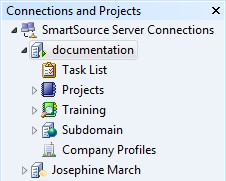
Connections and Projects Tree
Viewing an Interactive Demo is a good way to test the connectivity of your computer's internet connection to Iasta SmartSource servers. The interactive demonstrations give you an overview of the software, an example of a simplified reverse auction, and enables you to view that auction from either a sponsor's, or a bidder's, perspective.
Related Topics