To make sure your attendees are working on the project, you can check their access status from the Project Attendees window.
»To view attendee status
- Select and expand the project in the Connections and Projects tree.
- Select the Attendees node to open the Project Attendees page in the right pane.
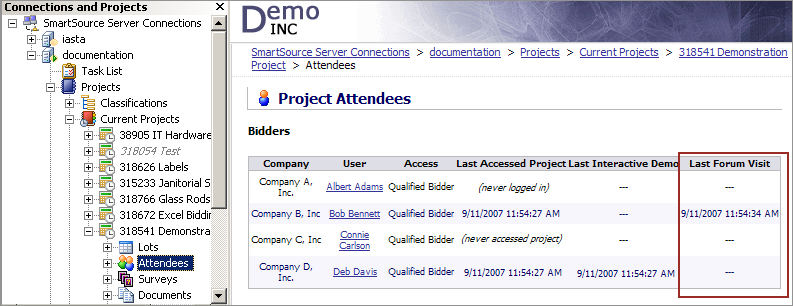
Project Attendees Window
The Project Attendees List displays the following information about each attendee:
- Company: Identifies the user's company
- User: Identifies the user representing the company (click on the user's name to send an e-mail from Iasta SmartSource)
- Access: Distinguishes the Attendee access level set for the user
- Last Accessed Project: Provides the last time the user logged onto the project to view the information
- Last Interactive Demo: Records the last time the user participated in interactive training demo located in the tree of the portal site
- Last Forum Visit: Indicates the last time the user viewed the Forum to access questions and answers
You can also view an attendee's last login status in User Properties. Access User Properties from the Companies and User window.

User Properties Window
Related Topics