You can add and remove attendees to a project when you want. If a user has saved or submitted survey responses then their survey responses will be deleted along with the user. If the user has submitted bids on the project you must delete the bids before you can remove the user.
»To remove an attendee from a project
- From the Create New Project wizard or the Project Properties wizard, click Next to page through the wizard to get to the Project Attendees page or select and expand the project in the Connections and Projects tree and click
 on the toolbar to open the Project Attendee Setup page.
on the toolbar to open the Project Attendee Setup page.
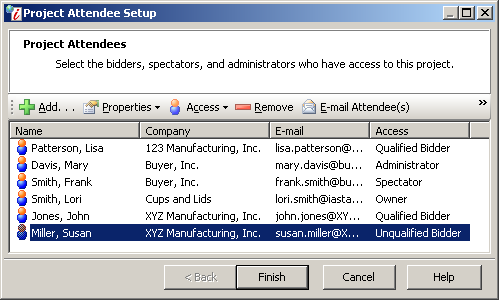
Project Attendees Window
- Select one or more attendees that you want to remove and click
 on the toolbar. Iasta SmartSource prompts you to confirm the removal. Click OK to remove the selected attendees.
on the toolbar. Iasta SmartSource prompts you to confirm the removal. Click OK to remove the selected attendees. - Click Finish to close the
If one or more of the selected attendees has saved or submitted survey responses, you will receive a message stating that their survey responses will be also be deleted when you delete the user and prompt you to confirm that you want to delete the user and their survey responses. Click OK to delete them.
If one or more users have submitted bids then you will receive an error message stating that you cannot delete the user until you have deleted all the bids the user submitted via Bid Management. Click OK to close the error message. See the following section for instructions on deleting bids from the project.
»To delete bids that have been submitted for the project:
- Select and expand the project in the Connections and Projects tree and
 on the toolbar to open the Project Bids window.
on the toolbar to open the Project Bids window.

Project Bids Window
- Click the "Company" column header to sort the list of bids by the company that submitted them.

Project Bids Window
- Select the bids you want to delete and click
 on the toolbar. The bids are deleted from the project. Remember, if you want o remove a user from the project attendee list, you must delete all the bids submitted for their company.
on the toolbar. The bids are deleted from the project. Remember, if you want o remove a user from the project attendee list, you must delete all the bids submitted for their company.

Project Bids Window
Related Topics