Iasta SmartSource contracts and projects involve people at multiple companies collaborating on Iasta SmartSource. The Company and Users window shows all the companies (including the sponsor company) that are involved in work on your subdomain. Each person who directly uses the software must have a valid user name and password. Every user belongs to one company. Users with secure passwords are a key part of Iasta SmartSource's robust security framework.
Companies and Users are created, edited, and deleted from the Iasta SmartSource Companies and Users window.
»To open the Companies and Users window
- Select and expand a connection to a subdomain in the Connections and Projects tree in the left pane.
- Click
 on the toolbar or right-click on the connection and select "Companies and Users" to open the Companies and Users window.
on the toolbar or right-click on the connection and select "Companies and Users" to open the Companies and Users window.
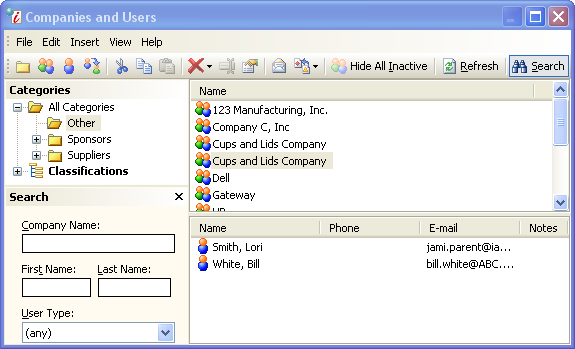
Companies and Users Window
From this window, you can perform the following activities:
- Create companies and users for sponsors, bidders, and spectators
- View and edit company and user profile information (information that is stored in the database and entered by the users of Iasta SmartSource)
- Reset passwords
- Organize groups of bidders into folders for easy management
- Organize users and companies by common classifications
- E-mail
 selected users
selected users - Import companies and users from Excel spreadsheet or CSV file
- Export
 company and/or user information to an Excel (CSV) file
company and/or user information to an Excel (CSV) file - Search for companies and users
- Create and edit project classifications for organizing, identifying and reporting on projects.
The Companies and Users security framework enables you to create companies (or organizations) and user accounts within the companies in a customizable folder structure to help you easily organize companies and users. All of the users exist in your subdomain and the folder structure is shared throughout your organization. To save time, it's a good idea to formulate a structure that makes sense for your organization and allows for quick and easy searching of different categories of users.
Related Topics
Adding, Editing and Deleting Companies
Searching for Companies and Users