E-mail global fields are strings of text that can be inserted into any e-mail template in the Document Library. For example, a confidentiality statement or email signature.
»To add an e-mail global field
- Click
 on the toolbar to open the Send E-mail window.
on the toolbar to open the Send E-mail window. - Click
 and select Global Fields to open the E-mail Global Fields window.
and select Global Fields to open the E-mail Global Fields window.
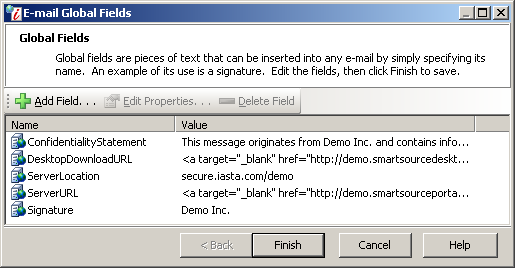
E-mail Global Fields Window
- Click
 to open the Specify a Global Field window.
to open the Specify a Global Field window.
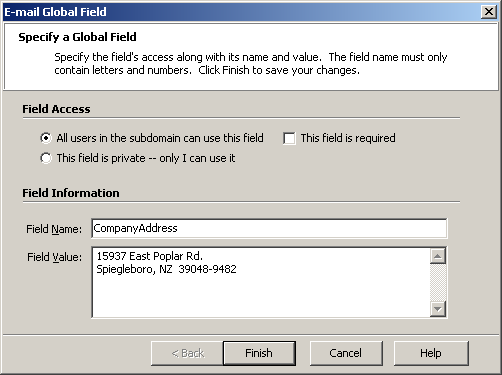
Specify a Global Field Window
- To make the field available to all users, choose "All users in the subdomain can use this field". To make the field private for personal use, choose This field is private.
NOTE: You can prompt sponsor users to define their own global field values by making the field accessible to all users, and choosing the This field is required check box. This prompts the user to enter a value for the private, personal version of the global field (which will be used by default) the first time he or she accesses the Send E-mail window. By default, this technique is used to prompt sponsor users to complete their personal signature field before sending e-mails through Iasta SmartSource. A prompt window like the following one is used to collect the data:

E-mail Global Field Properties Window
- Enter or edit the field name and field value.
- Click Finish.
Related Topics