E-mail global fields are strings of text that can be inserted into any e-mail template in the Document Library. For example, a confidentiality statement or email signature.
By default, you are prompted to add your personal signature text the first time you attempt to send an e-mail through Iasta SmartSource.
Simply type your name and any additional information in the Field Value text area and click Finish.
To edit your signature, refer to Editing an E-mail Global Field.
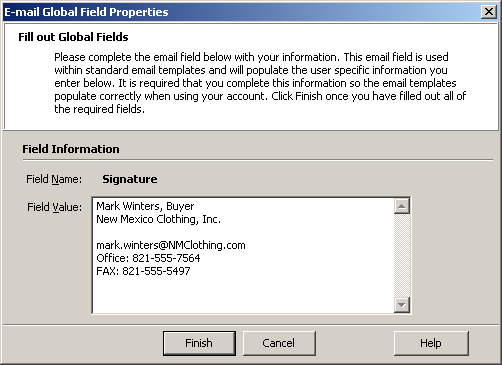
E-mail Global Field Properties Window
Related Topics