Iasta strongly recommends that you use preliminary bids in your project. A preliminary bid is a bid submitted by a bidder, usually by facsimile or online through Iasta SmartSource, prior to the day of the live event.
Iasta also recommends that you set a preliminary bid deadline approximately one week prior to the Live Event to allow enough time for possible changes and to avoid potential problems.
After preliminary bids are entered into Iasta SmartSource administratively, or online by the bidders, they appear on the Bid Management window with a green shaded background. This shading indicates that the bids are "unpublished." Unpublished bids are only visible to the bidder who submitted the bid and to all sponsor spectators and administrators.
When you have collected all preliminary bids, you can "Publish" them from the Bid Management window. When the bids are published they appear in the Bid Management window with a plain white background and bidders will be able to determine their rank.
»To add preliminary bids
- In the Sourcing workspace, expand the project in the Connections and Projects tree, open the Edit Project menu on the toolbar and choose
 Bid Management.
Bid Management.
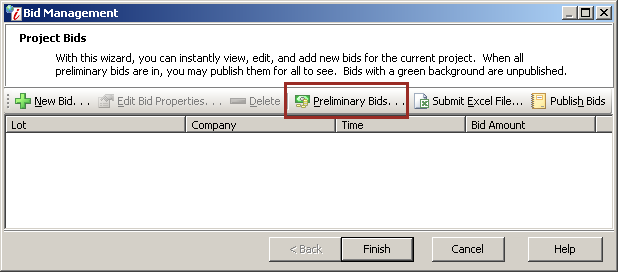
Project Bids Window
- Click
 on the toolbar to open the Preliminary Bids window.
on the toolbar to open the Preliminary Bids window.
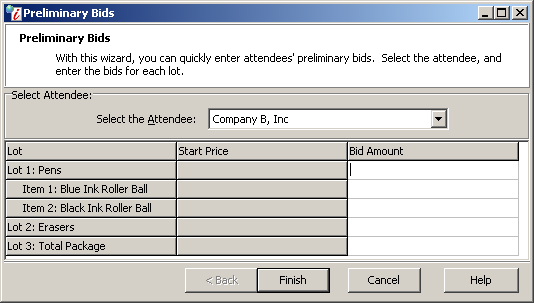
Preliminary Bids Window
- In the Select the Attendee field, select the attendee who submitted the bid.
- A Grid lists the lots and items. Enter the bid values for each lot or item.
- Click Finish to return to the Project Bids Window.
- Click Finish.
Related Topics