A bidder may contact the Project Administrator during a live event about an erroneous bid. If this happens, you can use Bid Management to correct or delete a bid.
If you need to correct a bid during a Live Event, Iasta recommends that you pause the live event and issue an administrative message announcing the situation. Also, all bids placed after the incorrect bid may have been influenced by the incorrect bid and these bidders should be contacted and allowed to retract their bids. When the project resumes, there will be enough time for the bidders to place new accurate bids.
»To edit a bid or bid properties
- In the Sourcing workspace, expand the project in the Connections and Projects tree, open the Edit Project menu on the toolbar and choose
 Bid Management to see a listing of every bid that has been submitted.
Bid Management to see a listing of every bid that has been submitted.
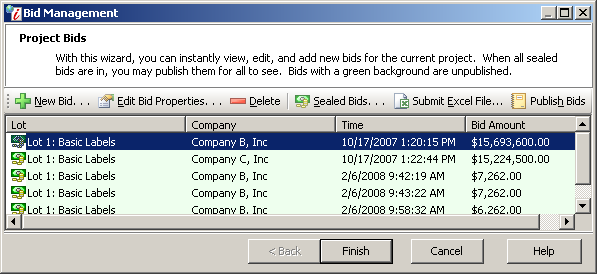
Project Bids Window
- Select the bid you want to edit and click
 on the toolbar to open the Bid Properties window.
on the toolbar to open the Bid Properties window.
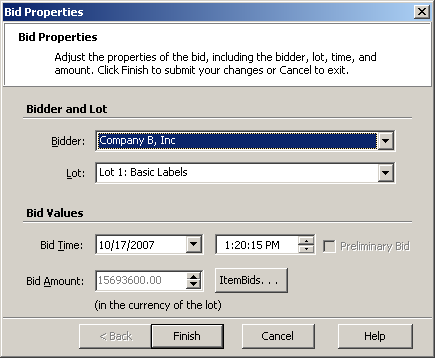
Bid Properties Window
- Edit fields in the Bid Values area. To modify bids on items in an ItemBid lot, click the ItemBids button. For more information, refer to Bidding on an ItemBid Lot.
- Click Finish to return to the Project Bids window.
- Click Finish.
»To delete a bid
- Select and expand the project in the Connections and Projects tree and click
 on the toolbar to open the Project Bids window listing every bid that has been submitted.
on the toolbar to open the Project Bids window listing every bid that has been submitted.
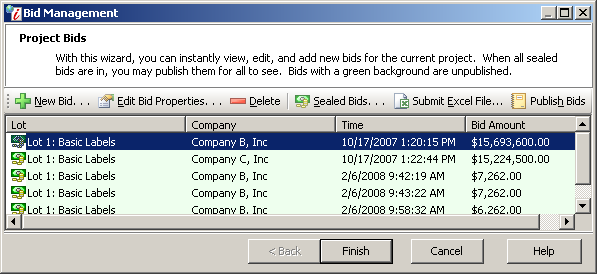
Project Bids Window
- Select the bid you want to delete and click
 on the toolbar.
on the toolbar. - Click Finish.
Related Topics